Untangle With Ease
Finally, organize your digital photos.

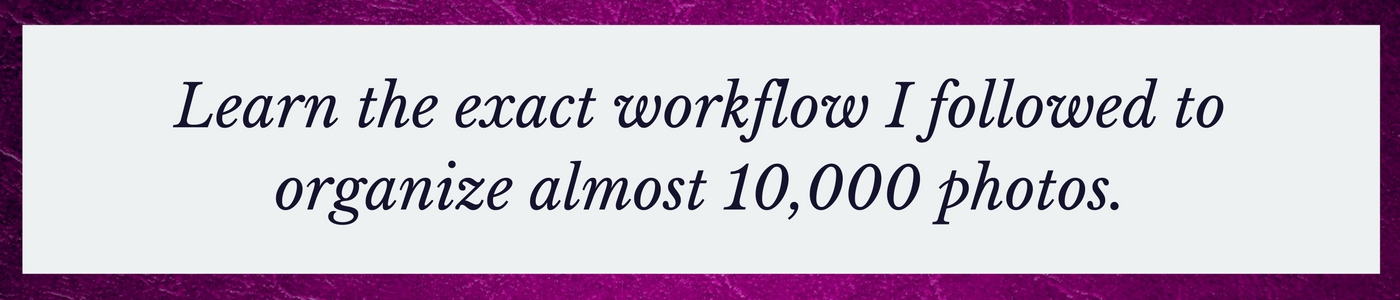
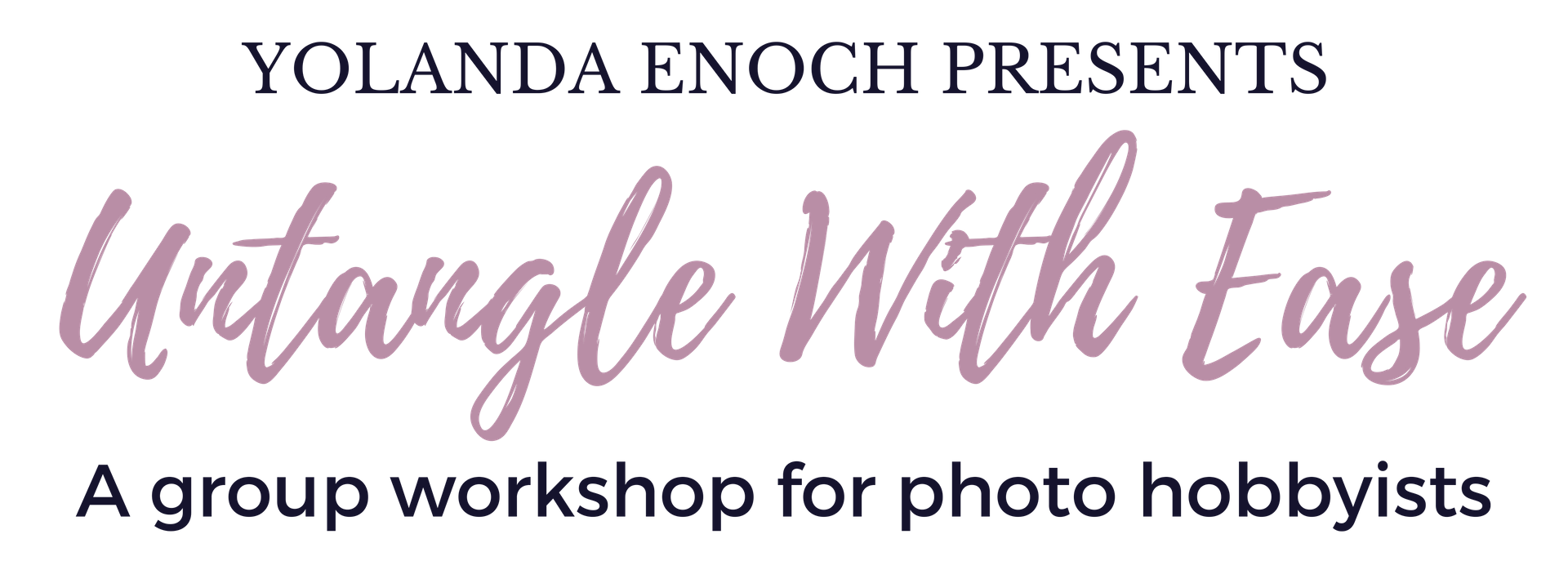
At the end of the day, you, not some social media site or cloud service, should be the primary owner of your photos. Untangling your digital life means you are in control of your photos, and they are in one place, organized, and easy to find.

This course is designed for photo hobbyists who want to do something with your photos after taking them. You want to relive and revisit your memories. And find specific photos for special projects (that scrapbook, photo collage, or ultimate #TBT post) with ease.
![]()
![]()
![]()
![]()


Before you can begin organizing your photos, you gotta get them all in one place. I'll show you how to download photos from popular places (your smartphone/tablet, digital camera, Instagram, and Facebook) to your computer.

I'll show you how to organize your photos like a professional photographer. You'll learn how to add keywords to your photos and, if done properly, make finding the photo you need easy.

The often-forgotten stage of the untangling process is backups. I'll show you how to set up and automate backups (yes, multiple), giving you extra copies of all your photos in case something terminal happens to the equipment where your photos are centrally-stored (failure, theft, loss).
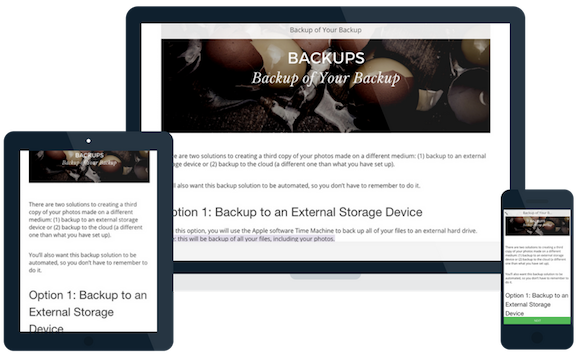
A screenshot of a lesson from the course.


Sometimes you learn by following along with a video. And sometimes text with visuals is better. Well, I have you covered with both. Just follow along and you’ll be an organizing wiz in no time.

Once you buy, you'll have lifetime access to the course and any updates and bonuses added later.

A discussion forum is included and I check it frequently. Plus weekly Work It Out sessions where we meet on a group video call and organize our photos together. I'll be there to provide support if you get stuck.

Are you curious about how the course is structured? Here's a sneak peek of a lesson from the course, How to download photos from your iPhone to your computer.

Everyone learns differently and many factors affect how quickly you can organize your photos, including:
I'll show you how to organize your photos in batches, which will help you get the job done faster. Be patient and have fun organizing your photos!

Are you sure you're not technical? Or has some dip-wad put that thought in your head?
I designed this course with the "not technical" crew in mind. Most of the technical lessons include video demonstrations and step-by-step instructions with visuals. I'm also active in the discussion forums, so ask for help if you get stuck.
My FAVORITE part of the course are the Work It Out sessions. I host these online “Work It Out” sessions several times each week, via a video conference call. Up to 50 students are on each call...organizing their photos. It’s a virtual study hall where I can support you immediately if you get stuck..we can “work it out” together? Get it? #clever
What I'm saying is, "I got you." I believe you can do this and will be with you every step of the way. Don't let a fear of technology prevent you from investing in this course and getting your photos organized.
I also offer 1-on-1 support, if you get the option to add this bundle (4, 30-minute 1-on-1 Work It Out sessions with me) when you sign up for this workshop.
Yolanda Enoch
Welcome
Housekeeping
Course Overview
Navigating the Site
Tips for Success
About You
Work Work Work Work Work
The Photo Organizing Lifecycle
Workflow Combination: Apple
Google vs. Google
Workflow Combination: Google-DIY
Workflow Combination: Google-DIY+DIFY
Workflow Combination: Lightroom
Comparing Your Options
FAQs on Workflow Combination
Ask
Check In
Recap
About Metadata
Done For You Metadata
Naming Conventions
Created Date
Keywords: The Three Questions Every Photo Must Answer
Exercise: Your Keywords
Prep Your Homebase
Prep Your Homebase: Apple Photos
Prep Your Homebase: Mac Finder
Prep Your Homebase: Lightroom
FAQs on Metadata
Ask
Check In
The Room Where it Happens
Smartphone to Computer
Digital Camera to Computer
Instagram to Computer
Computer Search
Facebook to Computer
Other Places to Look for Photos
FAQs on Triage
Ask
Check In
Protect Yourself
Apple Settings
Google Settings
Lightroom Settings
FAQs on Security & Preferences
Ask
About Backups
The 3-2-1 Approach to Backups
Backup of Your Backup
FAQs on Backups
Ask
Check In
Organizing Future Photos
Monthly Maintenance Reminder
FAQs on Maintenance
Ask
Workflow Combination Summaries
Apple Photos Backup to the Cloud
Live Q&A Session: Submit Your Questions Early